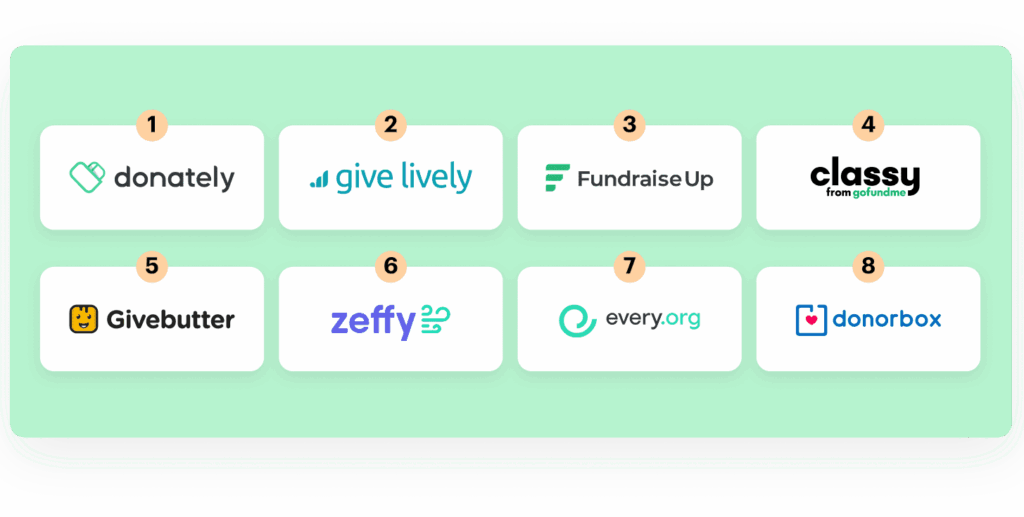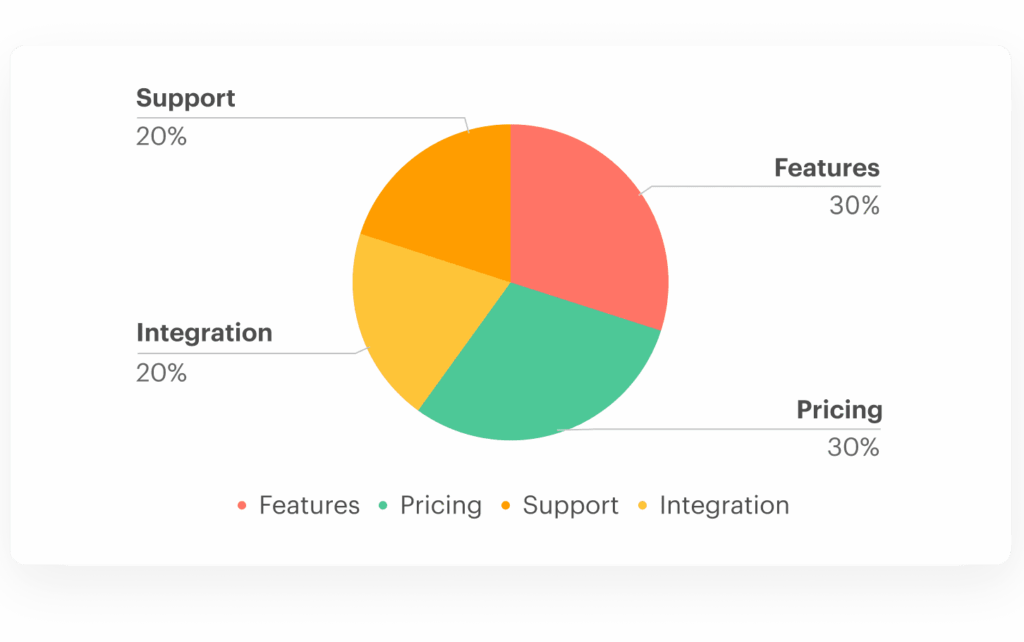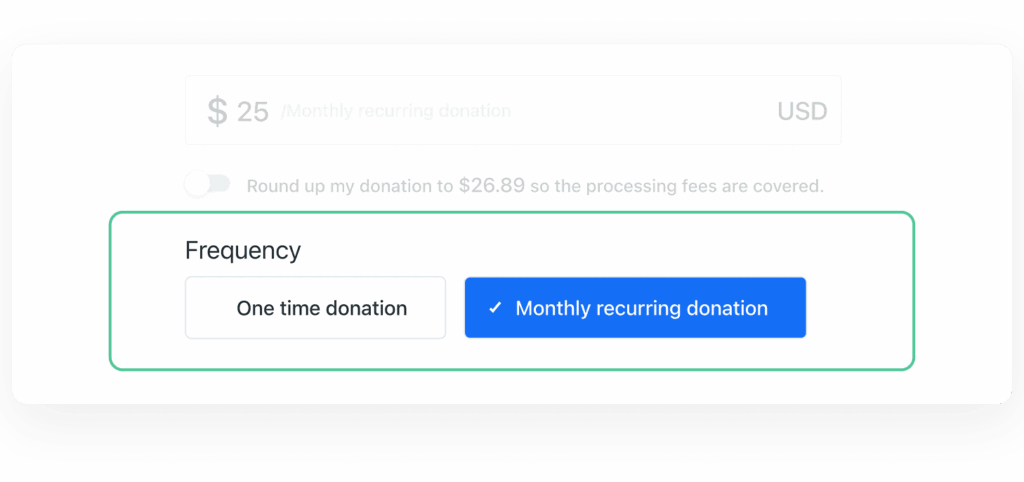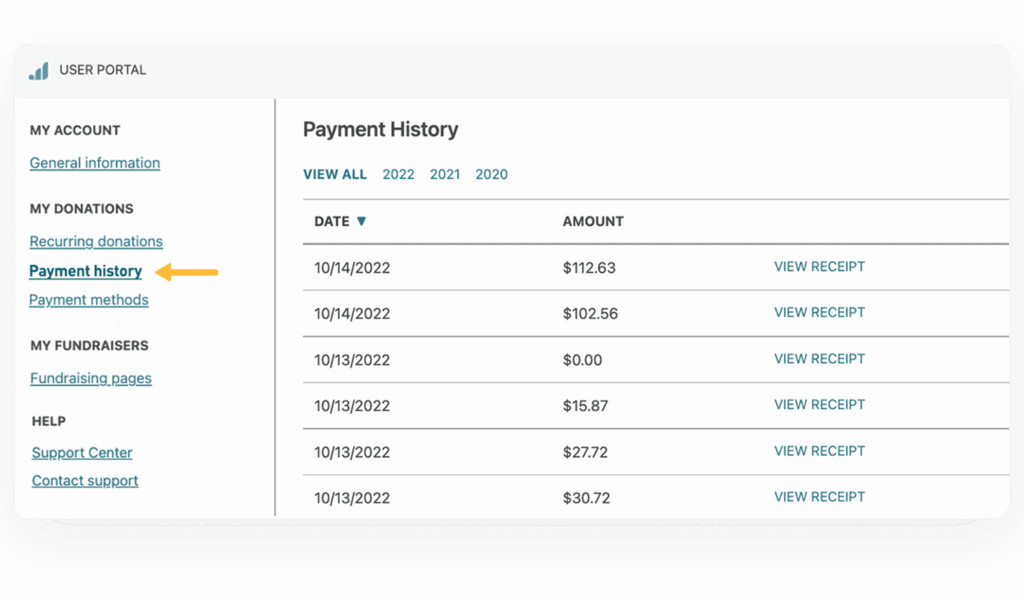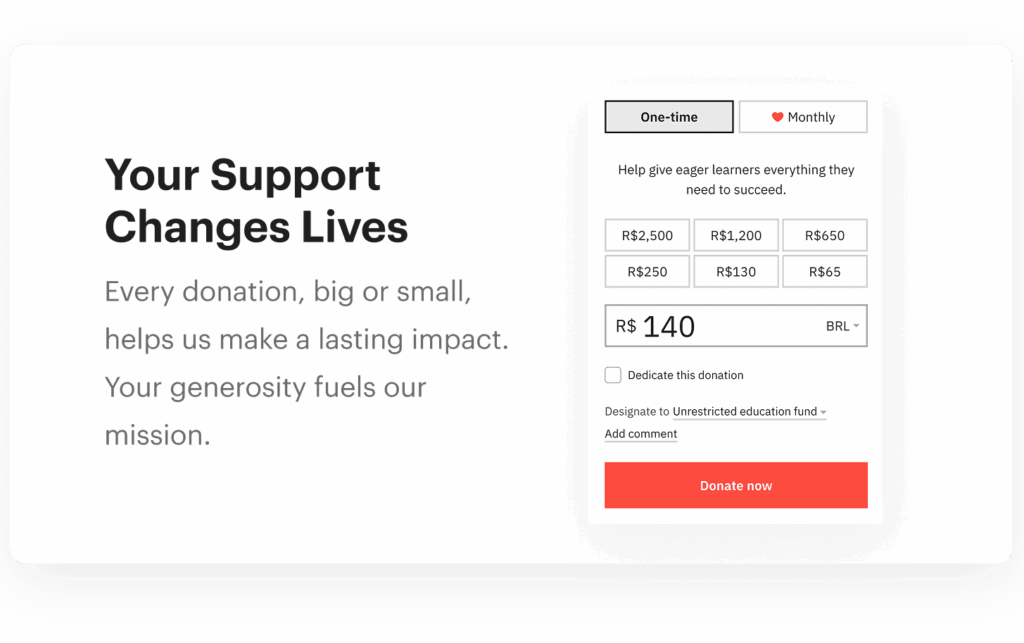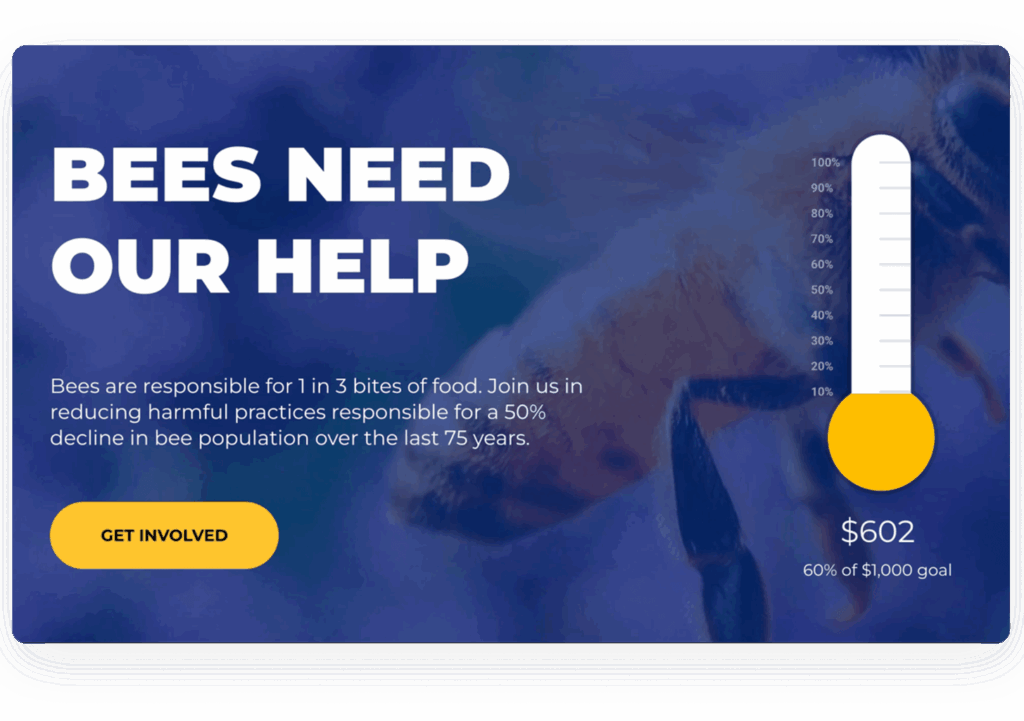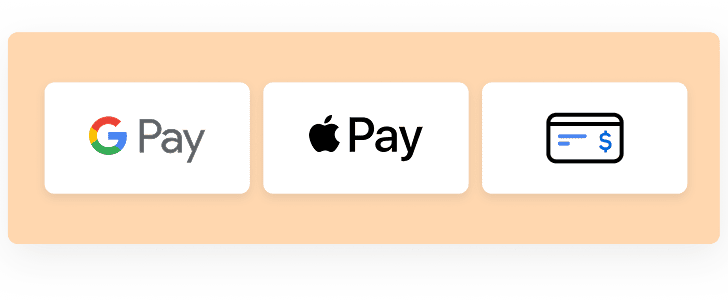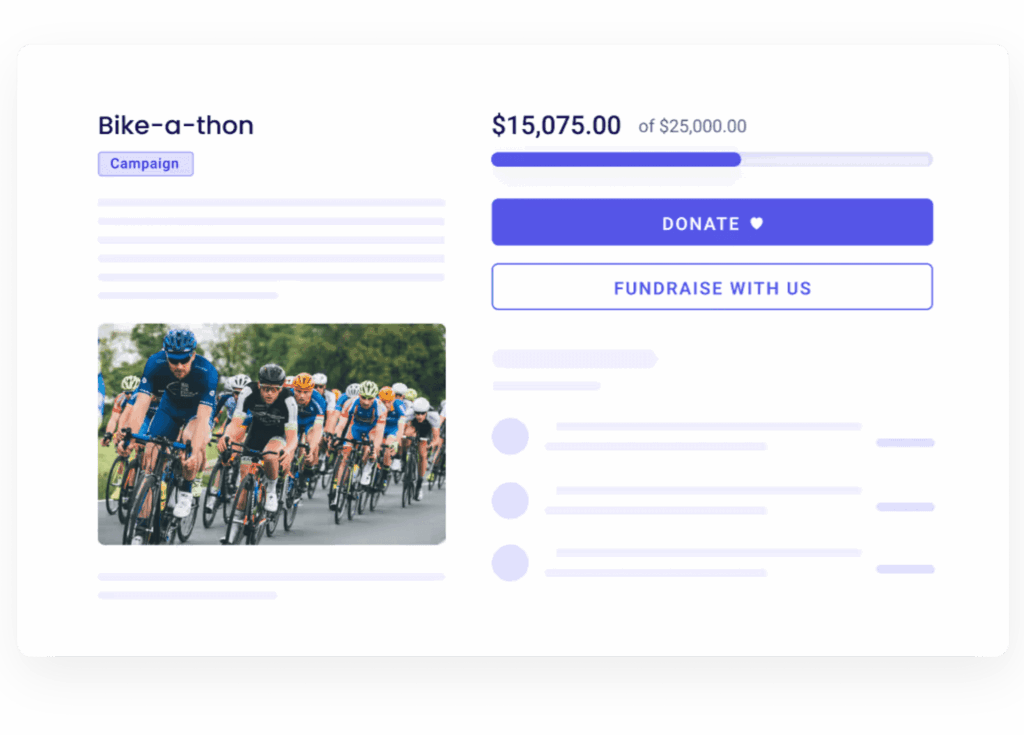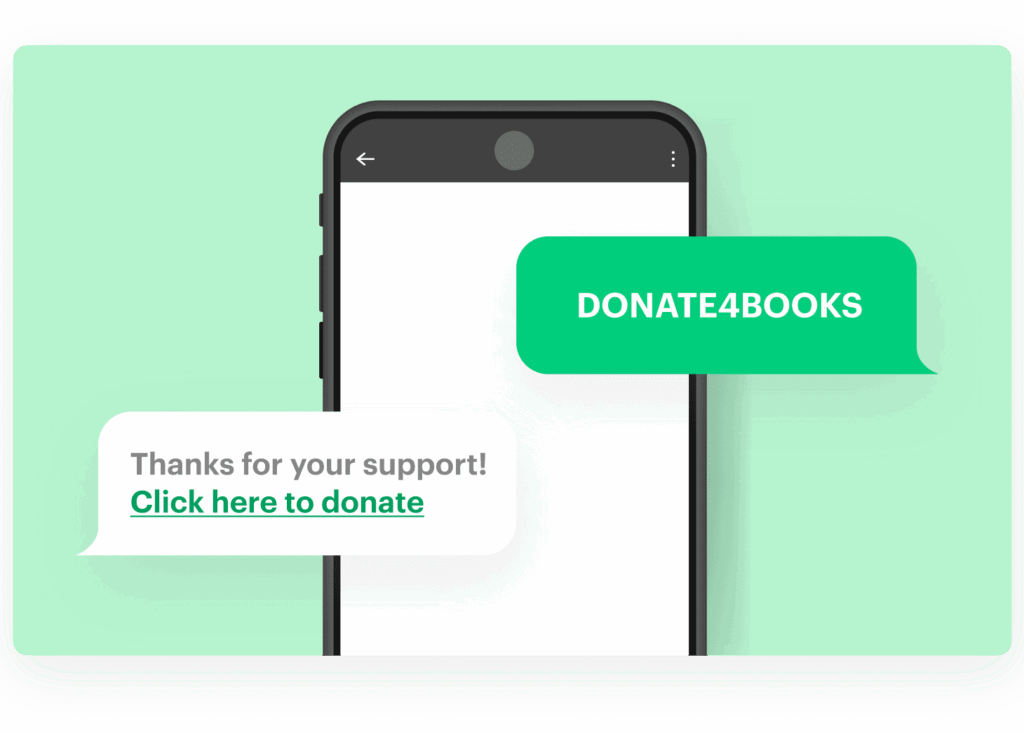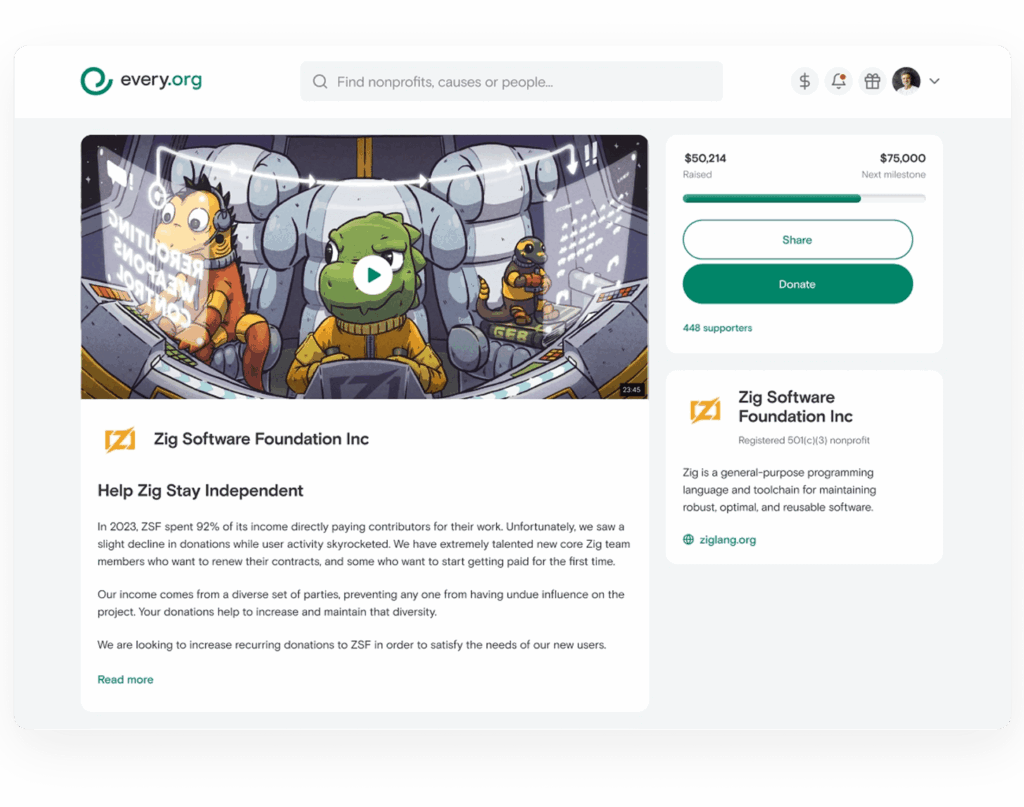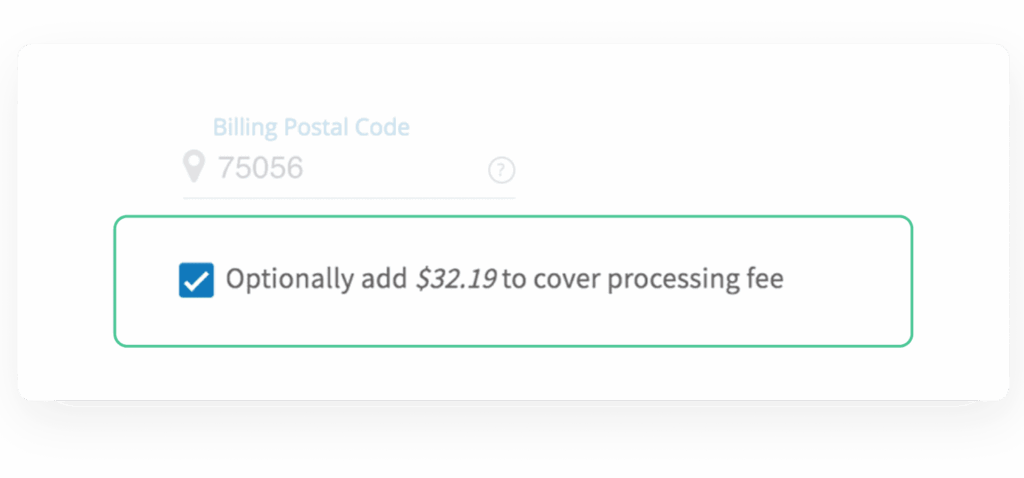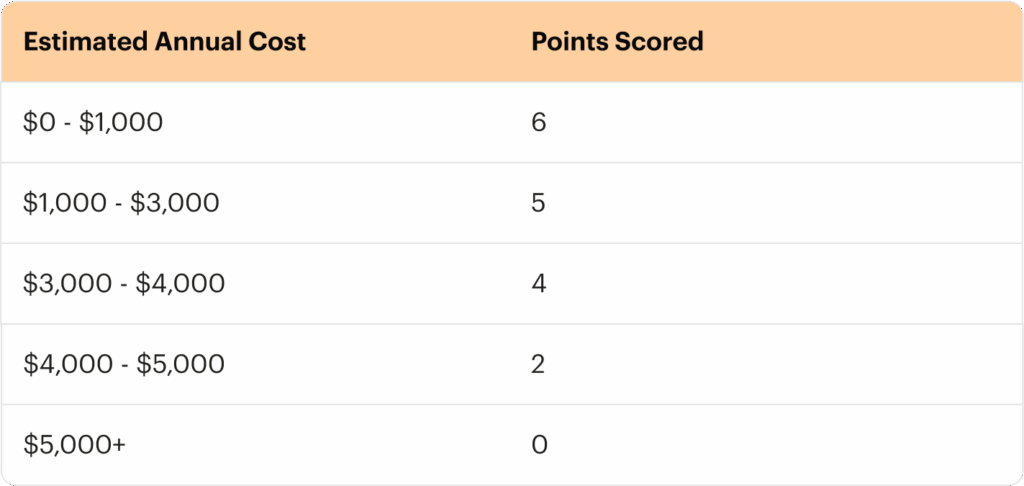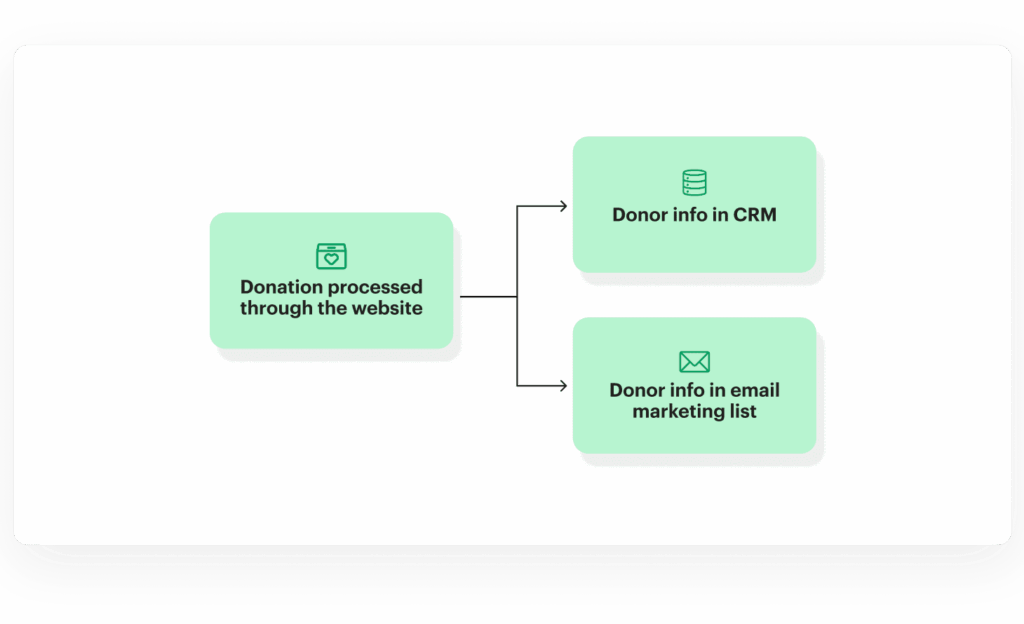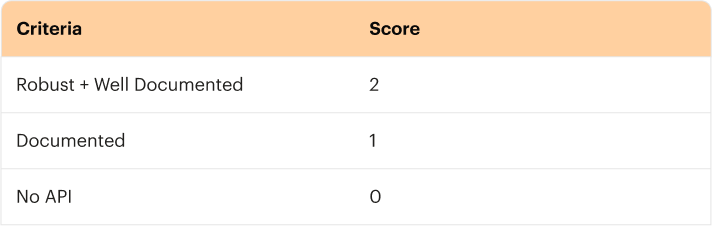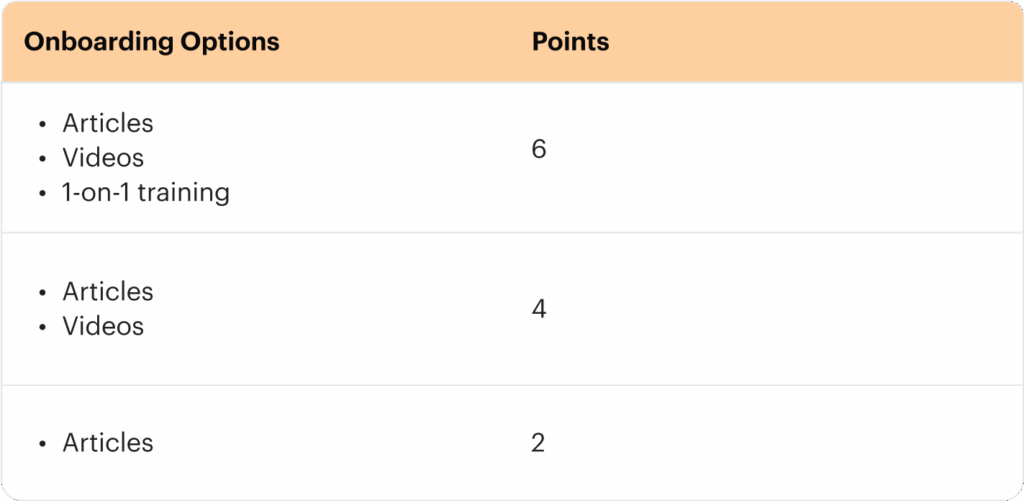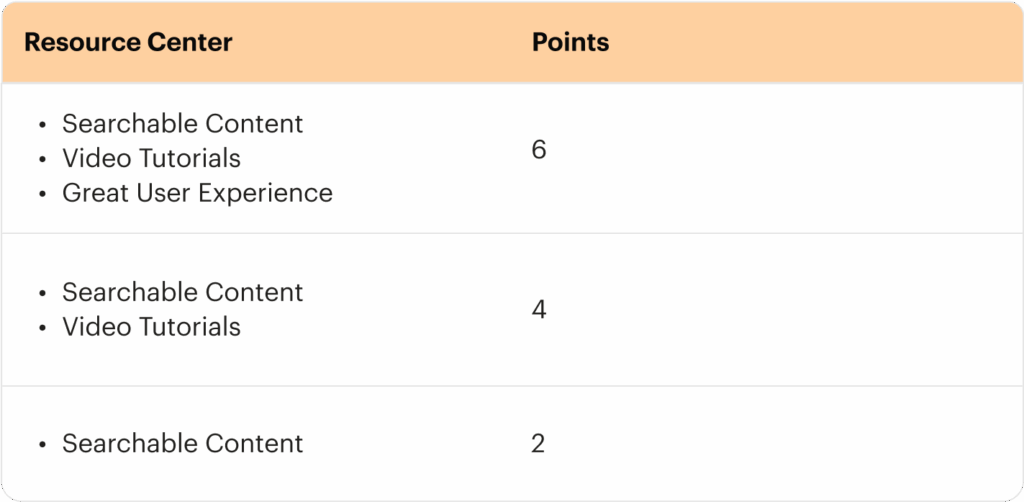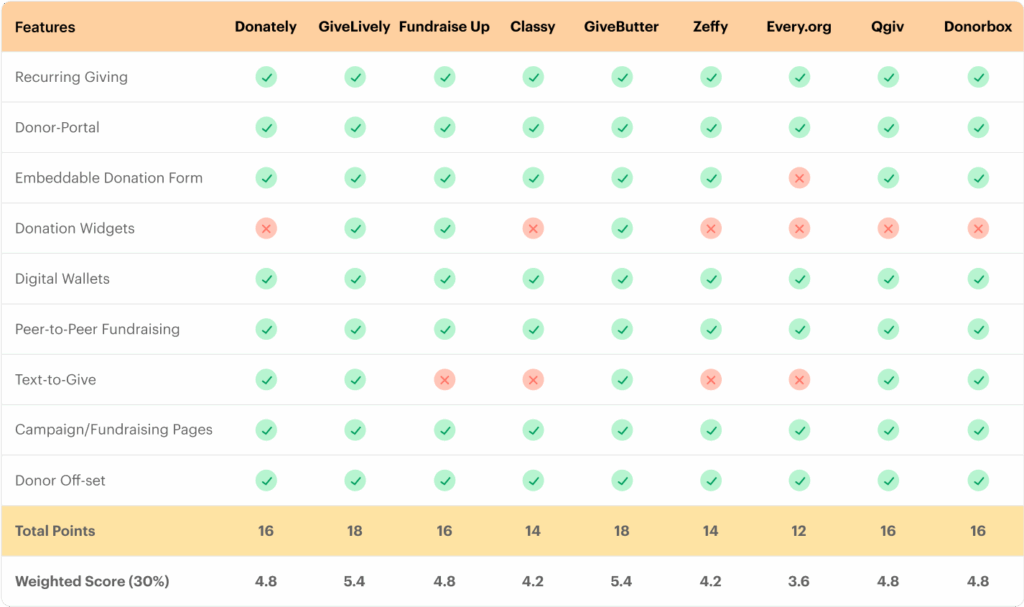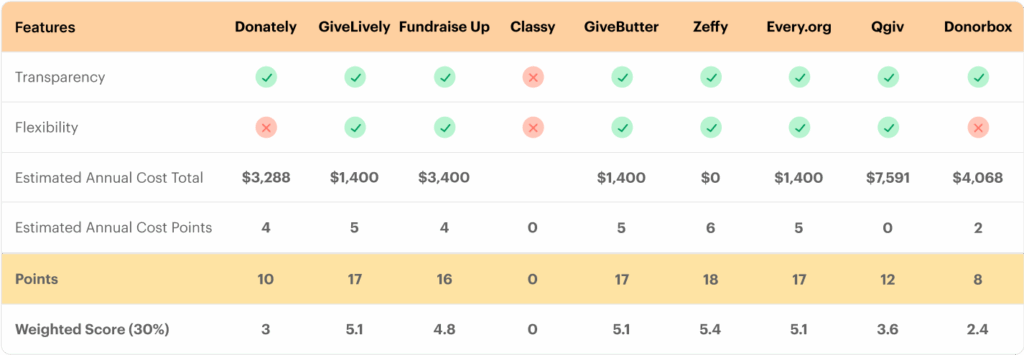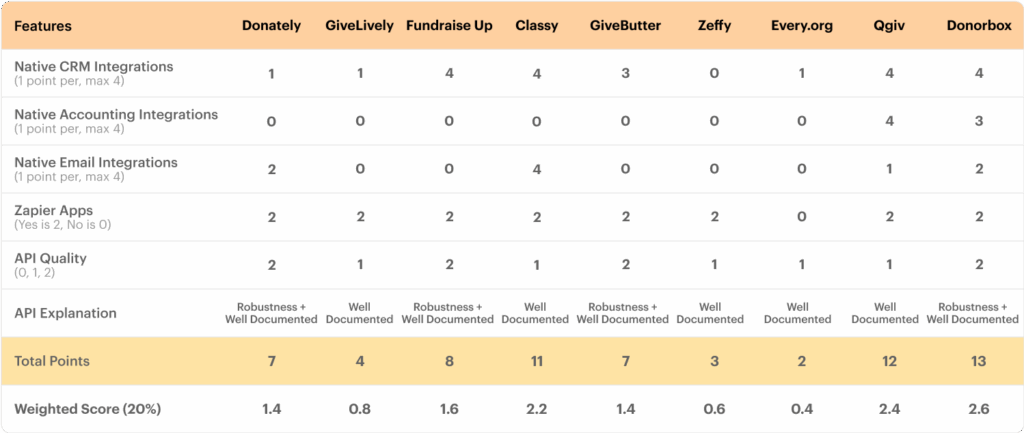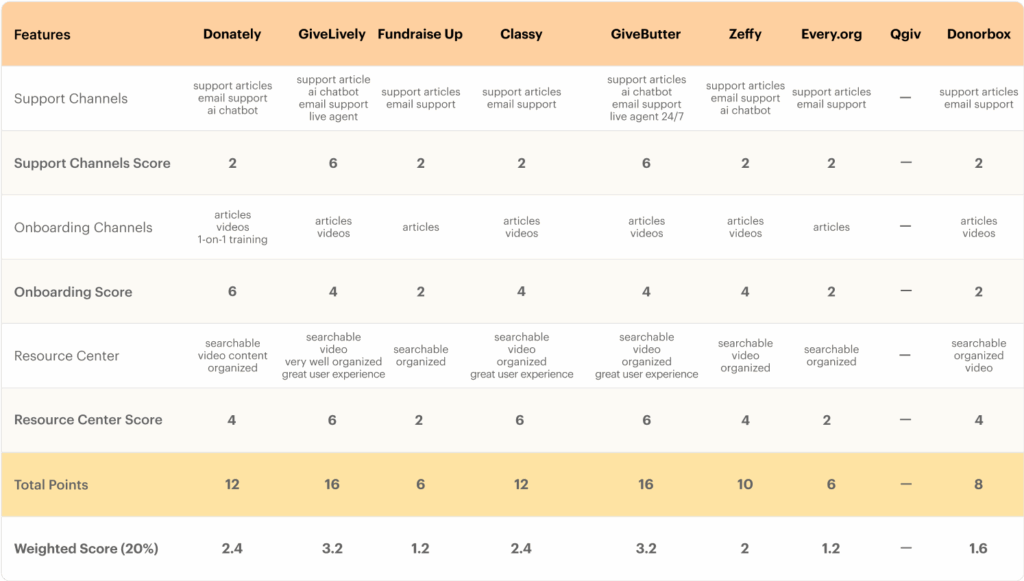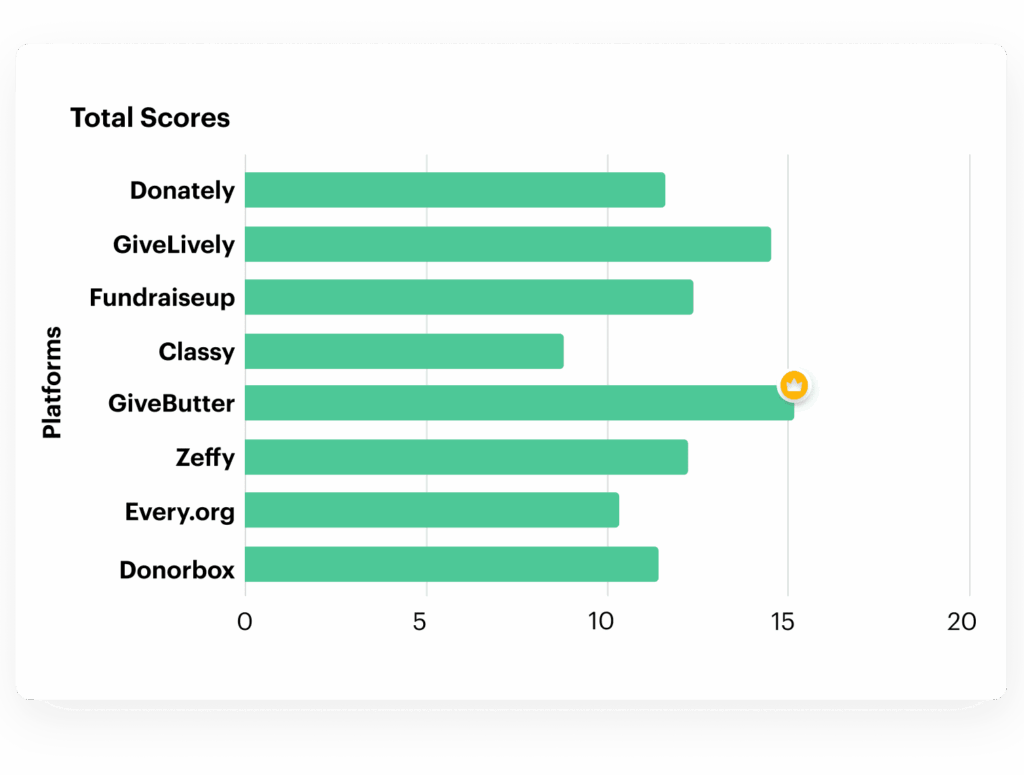This is an updated version of our original article. We’ve included new platforms and review criteria. Hope you find it useful!
In today’s fast-paced digital world, choosing the right donation platform isn’t just about processing payments—it’s about creating a seamless experience that inspires generosity.
Yet with dozens of options, each promising unique features and pricing models, nonprofits often feel overwhelmed. Which platform will truly meet your needs and enhance your fundraising efforts?
We’ve done the hard work for you. This article provides an in-depth, unbiased review of 8 popular online donation platforms, comparing their features, pricing, integrations, and support infrastructure.
Whether you’re a small nonprofit just starting out or a well-established organization looking to upgrade, our guide will help you make an informed decision.
Let’s dive in.
Choosing the Platforms
To help nonprofits like yours, we reviewed 8 online giving platforms frequently used for fundraising. The platforms reviewed in this article represent some of the most popular options available, each specialized specifically in the donation experience.
Why not all-in-one platforms?
We deliberately excluded all-in-one platforms like Blackbaud, Salesforce, and Bloomerang. While these systems include donation tools, they’re often secondary to other features, which can result in limitations for online giving.
You can learn more about the pros and cons of all-in-one tools by reading our article on the topic here.
Here are the platforms we reviewed:
The Scoring System
As mentioned above, we scored these platforms across four critical areas – Features, Pricing, Integrations, and Support- and designed a weighted scoring system.
Heres a brief summary of each criteria with a more detailed breakdown below:
Features (18 Possible Points)
We’ve identified 9 key features that make up a great donation experience and then graded each platform accordingly.
Pricing (18 Possible Points)
We look at the total annual cost for each platform based on common donation volumes to identify the total value of each platform.
Integrations (18 possible points)
We review the options available for integrating each donation tool into other standard tools required to run a successful nonprofit.
Support (18 possible points)
We reviewed the onboarding and ongoing support options for paying customers to see which platform offers the best experience.
Then, we attributed different weights to each critical area based on our belief that Features & Pricing should factor in more heavily than Integration & Support.
Features
Donors today expect easy, high-quality experiences when interacting with nonprofit websites. They expect multiple ways to pay, easy checkout processes, and control over their information and data.
We even recently wrote a piece about how expectations around donor experiences have evolved so definitely check that out before you continue with this comparison.
The best way to deliver a modern giving experience is to select tools that include many of these key features into their products.
As part of this review, we identified 9 of the most important features that these products should include.
Each feature is worth 2 points, and we’ve listed them below with a quick description:
1. Recurring Giving
This one is pretty straightforward. Does the product allow users to easily turn on recurring payments for their donations?
2. Donor Portals
Does the product allow donors to create accounts to view their donation history and manage their payment methods themselves?
3. Embedded Donation Forms
Can nonprofits embed the donation form directly into the website, rather than redirecting users to an external URL?
4. Donation Widgets
Beyond just the donation form, does the product allow nonprofits to embed other interactive donation widgets, such as goal trackers, sticky buttons, donor leaderboards, impact sliders and more?
5. Digital Wallets
Beyond just accepting PayPal, does the product allow for donations to be made through ApplePay, GooglePay, or any other digital wallet?
6. Peer-to-Peer Fundraising
Does the product allow people to easily start their own personal fundraising campaigns through the website?
7. Text-to-Give
Does the product allow people to donate via text message?
8. Campaign/Fundraising Pages
Does the product allow nonprofits to spin up campaigns and fundraising pages easily?
8. Donor Off-Set
Does the product allow nonprofits to prompt users to off-set the credit card transaction fees?
Pricing
If you talk to most nonprofits about a new tool, their first question is pricing.
How much does it cost?
And this is fair. Nonprofits are expected to be highly cost-conscious and this is the lens in which many of their decisions are made.
We get it.
But when we talk about pricing, we don’t necessarily just mean which option is the cheapest. We also want to compare the transparency of the pricing structure along with the flexibility of the pricing for different-sized nonprofits.
Our Pricing review evaluates each platform on three factors:
1. Pricing Transparency (6 points):
Is cost information clear and easy to find?
2. Flexibility (6 points):
Does the pricing structure accommodate nonprofits of different sizes and budgets?
3. Estimated Annual Cost (see below):
Based on a sample scenario of 1,000 donations totaling $50,000, what’s the projected yearly cost.The estimated annual cost score ranges from 0-6 points, with lower costs earning higher points.
Integration
The ability of your selected online giving platform to integrate with the other tools in your ecosystem makes a huge difference when it comes to running your organization.
That is of course, unless you enjoy manually updating donor records in three places.
Siloed Scenario
Let’s say you’re running a major fundraising campaign and your donors give through your online giving tool, great!
Now someone on your team has to manually copy that donor’s information to your donor management system. Not so great.
Finally, you’d like to send a thank you email to all of your donors at the end of the fundraising campaign. Now you have to manually import all of that donor data into your email marketing tool.
Integrated Scenario
Instead, imagine you’ve selected tools that integrate easily. When a donor gives through your website, their data is automatically fed into your CRM and email marketing list.
Congratulations, you’ve just saved yourself a headache!
Intergration Scoring
1. Native CRM Integrations
Does this product integrate natively (without the need for fancy programming) to one or more CRMs?
Each Native Integration scores 1 point, with a max of 4 points
2. Native Accounting Integrations
Does this product integrate natively to one or more accounting software?
Each Native Integration scores 1 point, with a max of 4 points
3. Native Email Integrations
Does this product integrate natively to one or more email marketing software?
Each Native Integration scores 1 point, with a max of 4 points
3. Zapier Apps
Does this product offer easy-to-setup Zapier integrations (a bridge tool for building integrations) for third-party tools?
4. API Quality
APIs allow developers to configure custom integrations where native options do not exist. They can be a useful solution for nonprofits that have access to a programmer.
For this review, we judged the API quality based on its robustness and documentation.
Support
Nonprofits are often run by small teams with limited technical training. For this reason, it’s important that the tools they choose to work with offer robust support for things like onboarding, training, and assistance when things go wrong.
Plus, all new tools require an adoption period, when individuals need help learning how to work tools they’ve never used before. For this reason, the quality of a tool’s support infrastructure is important when evaluating options.
We’ve included the following criteria in our Support review of each platform.
1. Support Channels
What are the different ways in which an individual can get their questions answered?
2. Onboarding Options
What options do individuals have for learning how to set up the new tool and maximize its value?
3. Resource Center
A well-designed resource center allows individuals to find answers to questions on their own time.
We graded the resource centers for each platform based on the following criteria:
The Scores
Features
Below you’ll find a table that shows how each platform performed across the 9 features we outlined as part of our methodology.
Winners
GiveLively tied for the highest feature score with a total of 18, offering a full suite of features for driving and capturing donations.
GiveButter also got a perfect score for features, presenting everything we could ask for from a donation platform.
Fundraise Up was only missing one feature as part of this review. It’s worth mentioning that Fundraise Up offers several interesting features that we did not include in this review, specifically around AI and machine learning.
Losers
Every.org scored the lowest in terms of features across all of the platforms reviewed. It could be a long road back to the top for this platform. We’ll see how it performs across the rest of the review criteria.
Pricing
Next up are the results from our Pricing comparison. We know this is the one you’re probably most interested in.
Winners
Zeffy was the clear winner for our Pricing review with a total cost of $0. By offering the platform for free and zero processing fees, Zeffy is unique in providing a zero-cost solution.
Losers
Classy suffered big time due to its lack of transparency. Honestly, we have no clue what Classy might cost, which was frustrating, so we scored them harshly. The only way to get a sense of Classy pricing is to schedule a sales call, which no one really wants to do.
Donately also scored relatively poorly due to its tiered offering. To access all of the features we outlined above, you need the highest-paying monthly plan plus you still pay a platform fee and a processing fee.
Integration
Next, we’ll look at how these platforms compare in their ability to integrate easily with the rest of your nonprofit’s tools.
Winners
Donorbox scored the highest in terms of Integration with a total score of 13. With 9 native integrations across your CRM, Email Marketing, Accounting tools, and Zapier apps, it’s easy to integrate. Plus, if none of those options work, it has a great API allowing custom integrations.
Classy came in second with a total score of 11. It offers several native integration options for CRMs and Email tools, but is completely lacking on the Accounting side of things.
Losers
Every.org had a low integration score of 2. Its only native integration is with Salesforce, and it doesn’t even present the option for Zapier apps.
Zeffy also had a low integration score, with 3. While it also doesn’t present any native integrations, at least it provides Zapier apps.
Support
Finally, we’ll look at how each platform stacks up when it comes to support.
Winners
GiveButter was tied for the highest support score with 16. GiveButter provides multiple channels for getting help (including live agents) and a nicely organized resource center.
GiveLively also scored a 16 on the support side. It also provides multiple channels for getting support and presents an intuitive and well-organized resource center for finding answers on your own.
Losers
Fundraise Up had one of the lowest support scores, with 6. Its onboarding and support options lack either video or live agent support, leaving customers to navigate articles for any help they need. Further, the only way to get in contact with their team is via email.
Every.org also scored a 6. It’s support and onboarding is entirely done through articles, and the only way to get in touch with their team is an email address.
Both platforms may argue that their tools are so easy to use that robust onboarding and support is unnecessary, but we disagree.
Final Scores & Comments
Drum roll, please…
Below are the final scores after each area has been added up and weighted according to the importance we outlined in our methodology.
The platform with the highest final score is GiveButter!
There is a lot to discuss about each platform, so let’s do a deeper dive into what we learned about each platform during this review.
#1 GiveButter – 15.1
GiveButter is a platform that offers excellent value at a great price point. It has a complete set of features with an excellent support infrastructure.
Strengths:
- Offers a complete set of features for enabling great donor experiences
- Very competitive price-point with no monthly fees
- Excellent support and onboarding infrastructure
Weaknesses:
- Our only complaint about GiveButter is its lack of native integrations. It seemingly relies on Zapier to do much of the work in this area.
#2 GiveLively – 14.5
GiveLively is another platform offering a full suite of features at a competitive price.
Strengths:
- Offers a complete set of features for enabling great donor experiences
- Very competitive price-point with no monthly fees
- Excellent support and onboarding infrastructure
Weaknesses:
- Very weak in terms of integrations. Offers almost no Native integrations and a basic API.
#3 Fundraise Up – 12.4
Fundraise Up is making a splash in the donation software market with a great set of basic features and more advanced options for using AI and machine learning to drive donations.
Strengths:
- Offers an almost complete set of features for enabling great donor experiences
- Presents more advanced features for driving donation amounts
- Very robust and well-documented API for custom integrations
Weaknesses:
- It is more expensive than our first—and second-place options. It includes a platform fee in addition to regular processing fees that can add up.
- Its support and resource center is lackluster, offering customers no video or live chat options.
#4 Zeffy – 12.2
Zeffy is the lowest-cost player in our review, earning it big points despite a lackluster performance in other areas.
Strengths:
- It is the only platform that is entirely free. It doesn’t charge a platform or a processing fee to its customers.
- Presents a solid list of key features despite not offering donation widgets or text-to-give.
Weaknesses:
- Very weak in terms of integrations. Offers almost no Native integrations and a basic API.
#5 Donately – 11.6
Donately offers solid scores across both features and support, however it’s tiered pricing plans leave little flexibility for smaller nonprofits looking to access key features of the platform.
Strengths:
- Offers almost all of the key features reviewed except for donation widgets
- It has a robust and well-documented API, along with a few native integrations
- Offers 1-on-1 support to customers and a well-organized resource center
Weaknesses:
- Tiered pricing plans make access to the full list of features more expensive for smaller nonprofits
#6 Donorbox – 11.4
Donorbox presents most of the key features included in this review along with a ton of native integrations for CRMs, Email, and Accounting tools.
Strengths:
- Offers most of the key features under review
- Great set of native integrations
- Offers a robust and well-documented API
Weaknesses:
- More expensive than many of the other options
- Customers have to pay per integration, which quickly adds up
- Mediocre support experience for customers
#7 Every.org – 10.3
Every.org is a relatively low-cost solution, missing many key features of a great donation experience.
Strengths:
- One of the lower-cost options in this review
Weaknesses:
- Missing several key features
- Presents almost no native integrations and no Zapier apps
- Presents a poor support experience for customers
#8 Classy – 8.8
Classy, an otherwise solid option, suffers due to a lack of transparency regarding its pricing.
Strengths:
- Offers a solid list of native integrations for CRMs and Email tools
- It provides a great learning and resource area with well-organized videos and articles
Weaknesses:
- No pricing information is available on their website
Questions?
Are you struggling with choosing a new online giving platform for your nonprofit? Feel free to schedule a no-commitment call with our team to discuss your online giving strategy.